Genomic Alignments View
Whole genome aligments include "pairwise" sequence alignments between two species, and multi-species alignments using genomes of more than two species.
Export alignments with the "export data" link in the left hand navigation column of the "Genomic alignments" page. Note that the exported sequence will come from the forward strand, even if the alignment shown is on the reverse strand, and flanking regions shown in the alignments view will not be included in the exported sequence.
The sequence is centered on one gene. To change the sequence shown, use a different gene or click on "genomic alignments" from the location tab.
The Display
Only one species is shown by default. Click on select an alignment at the top of the sequence in order to choose which species' alignment to view, this will open the Species Selector box. You can either use the search box to select your species or click on the species divisions (in green) to navigate and select (by checking the boxes) from any of the available species in Ensembl. The selected species will appear on the right side of the species selector box, to remove species; click the (-) button on the right of its name. Click 'apply' to close the species selector and view the alignment.
Chromosomes and scaffolds in the alignment are listed for each species. Sequence is shown under these coordinates. Red, highlighted nucleotides are located in exons.
Click on configure this page at the left of the view to add or change the display. Customisable options are as follows:
- Flanking sequence View the sequence upstream and downstream of the gene.
- Number of base pairs per row Define how many base pairs shown per line.
- Exons Highlight exons from Ensembl, Vega, or ab initio analysis.
- Exons on strand Highlight exons on the forward, reverse or both strands of the chromosome.
- Show variations Show all variations.
- Line numbering Select line numbering. Relative to this sequence starts from 1 for the region displayed, and relative to the coordinate system shows the base pair position using genomic coordinates.
- Conservation regions Highlight regions in which more than 75% of bases match in the alignment.
- Codons Display codons for start and stop translation.
- Display pop-up information on mouseover
If the sequence is not known, nucleotides are replaced by dots.
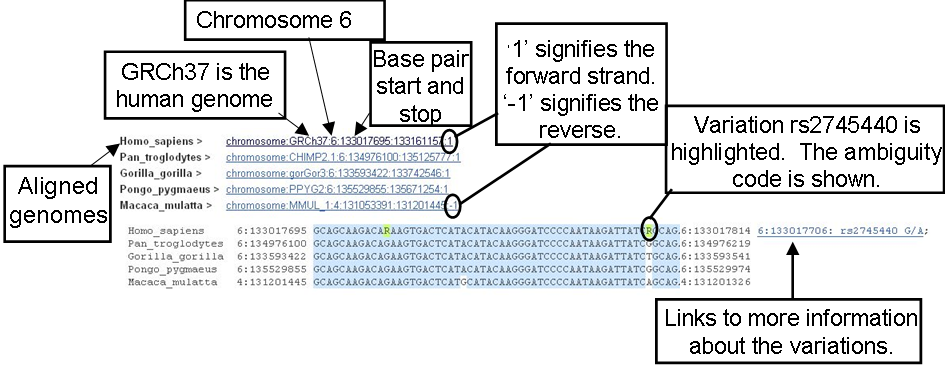
The image above shows the multiple alignments for five catarrhini primates. Conserved nucleotides have been turned on, and are shown by blue highlighting. Variations and line numbering (relative to the coordinate system) are also selected by clicking on the configure this page button.
Note: Ancestral sequences may be turned off using configure this page.

